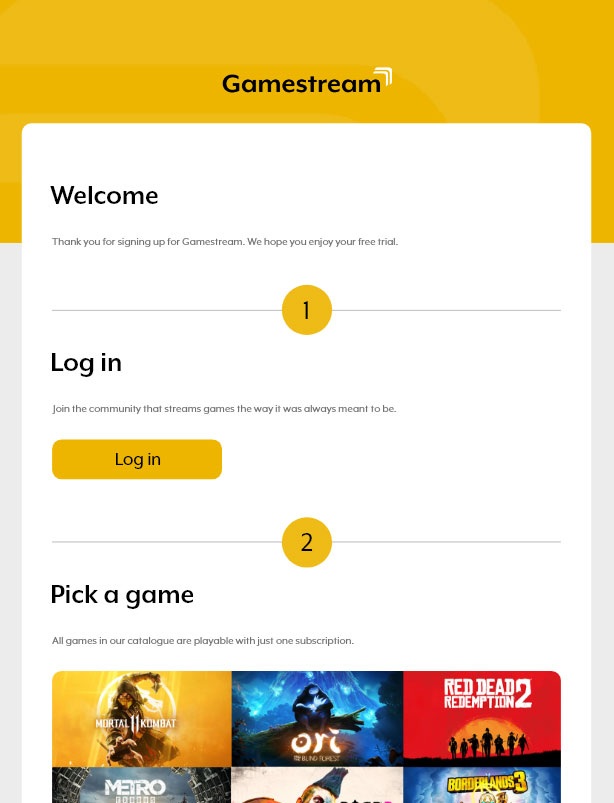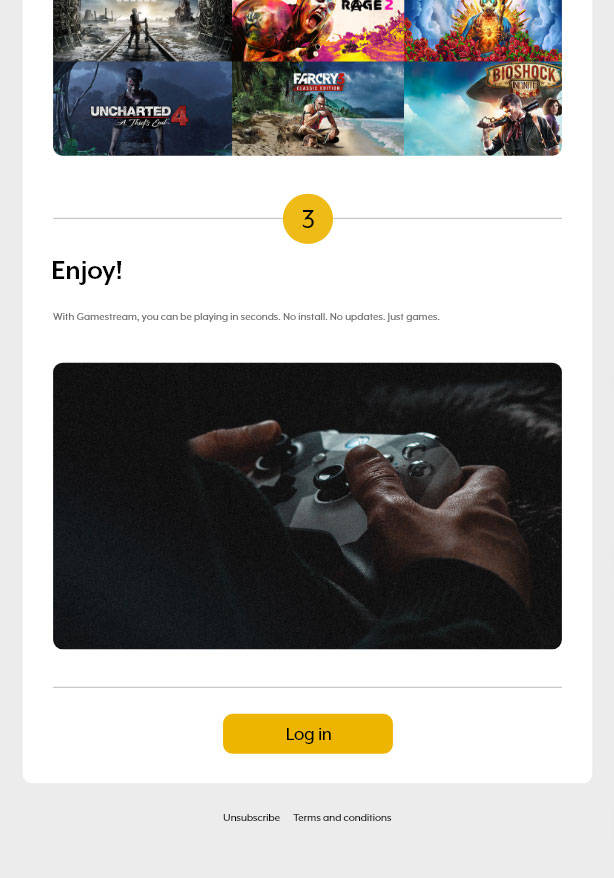Screens: The core product
The dashboard
This is the core user interface design in the service and it will define a large part of the user experience. This screen will become synonymous with the service as users will interact with it constantly.
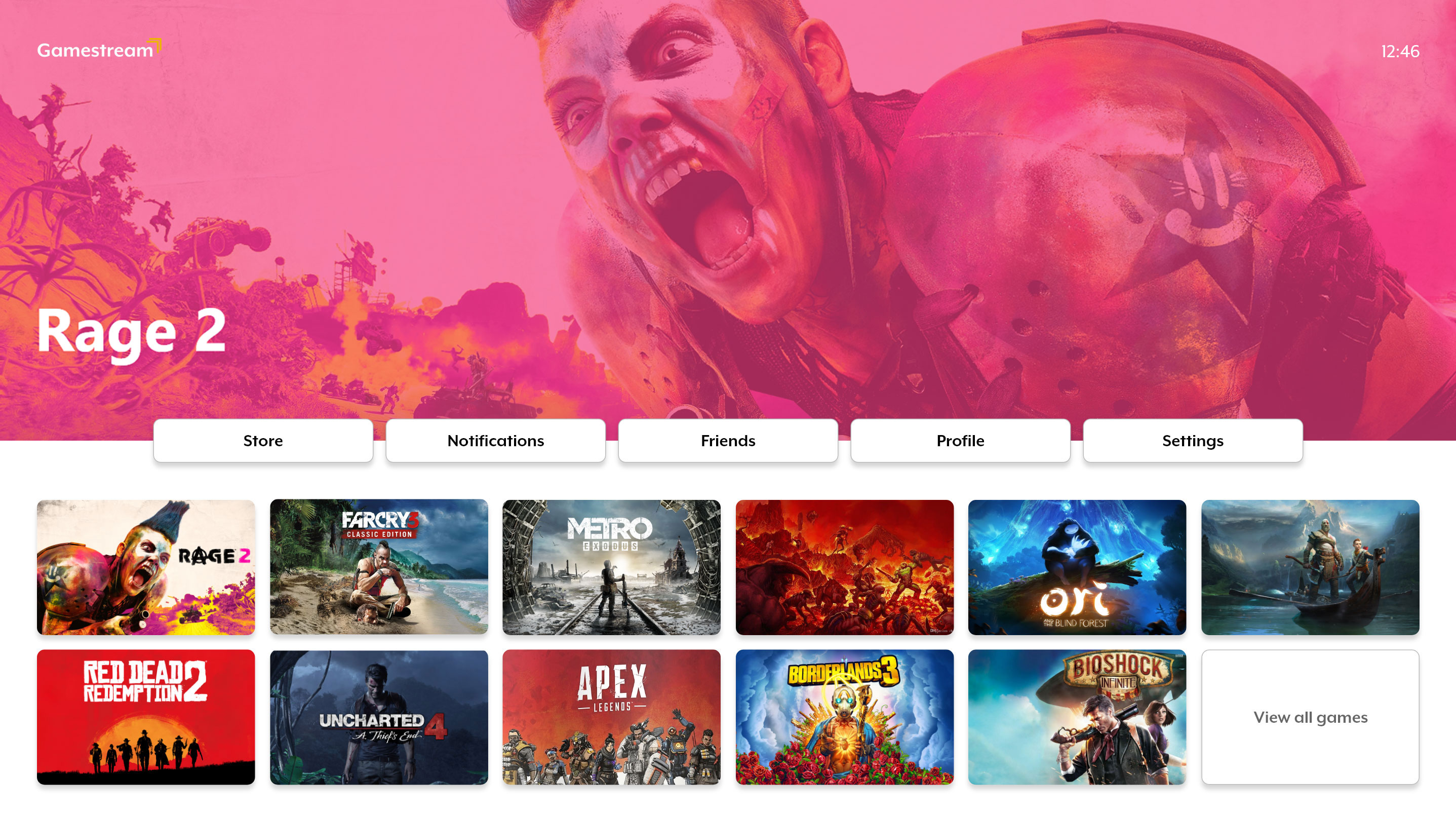
User flow: launching a game
By selecting a game on the dashboard the user is taken to a second screen. From here they can choose to play the game, view their achievements and more.
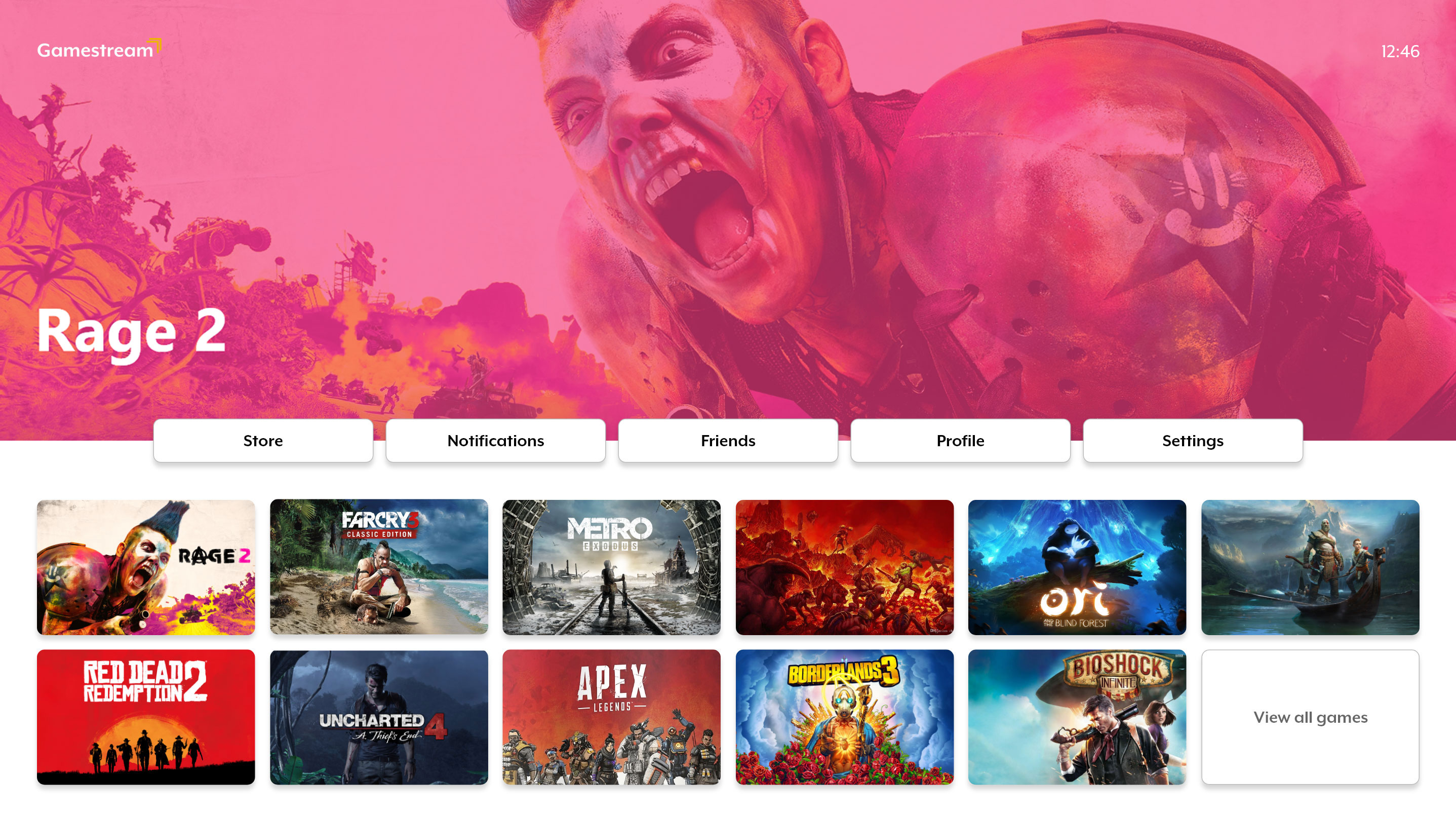
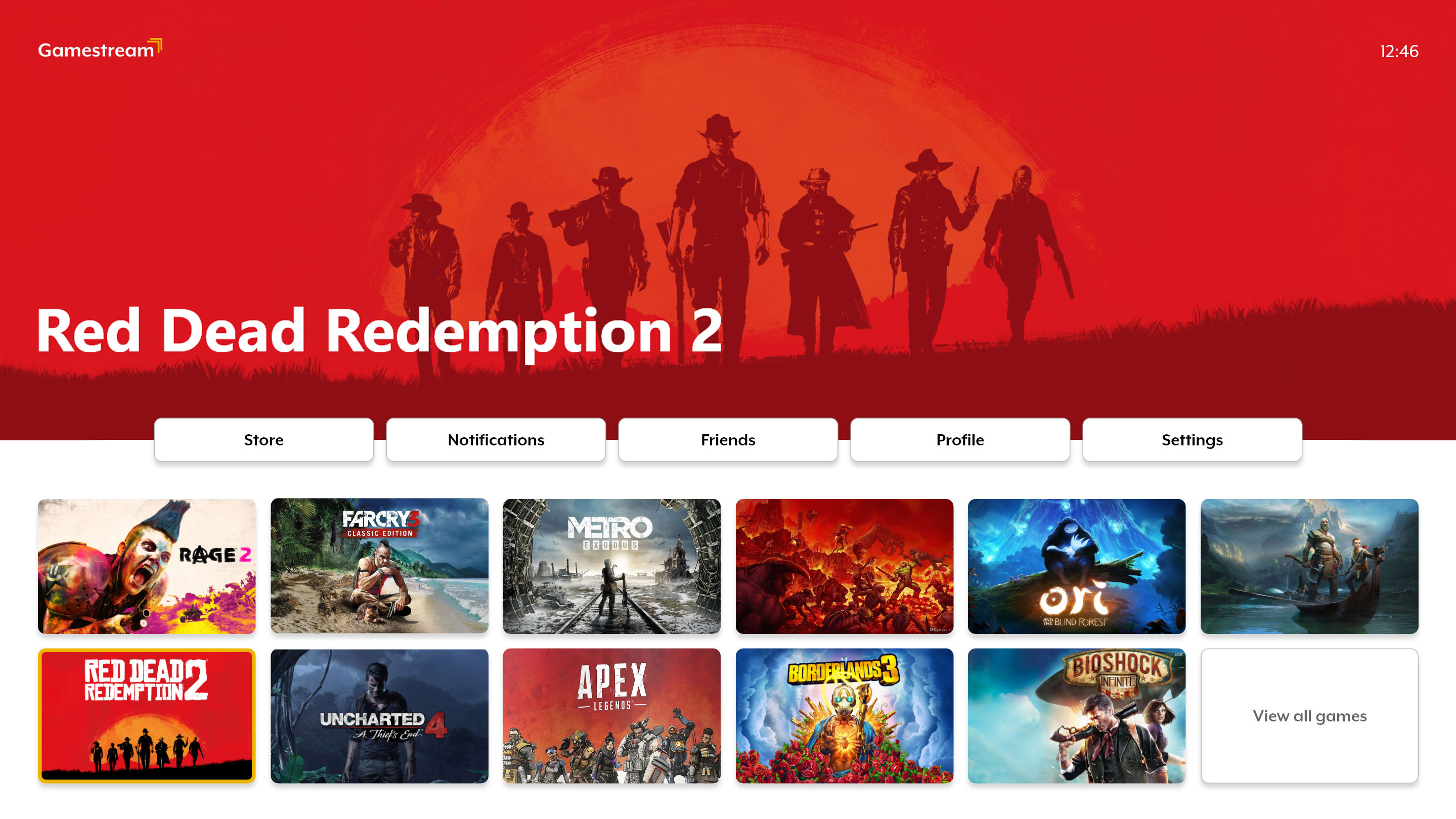
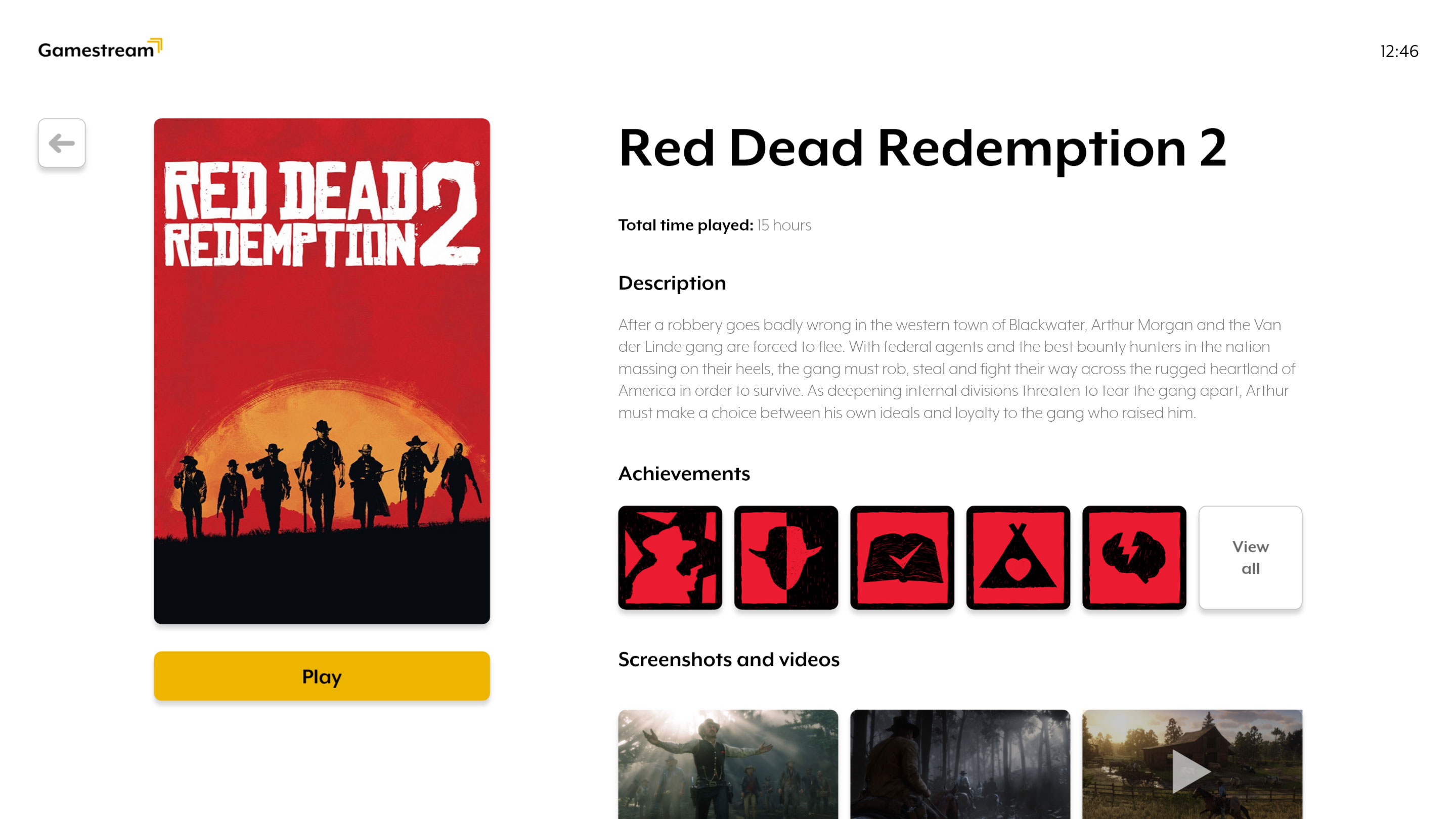
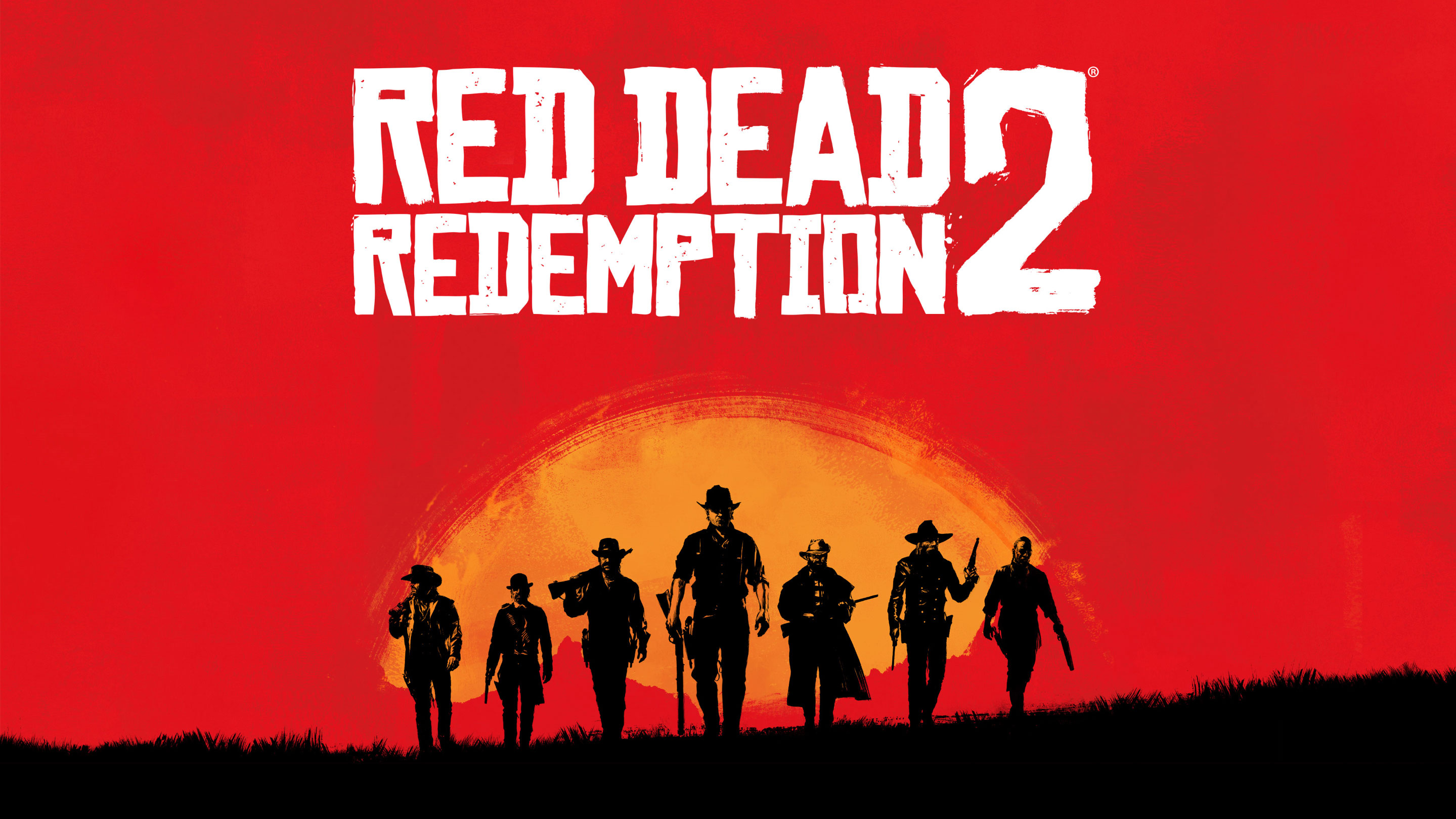
Mobile view
The mobile version of the service aims to stay familiar to users on other platforms. With the change of orientation and input method, the UI had to adapt. The buttons found on the desktop version are placed in a side menu for the mobile version. The ‘all games’ button has been placed in this menu also, in order to improve its accessibility.

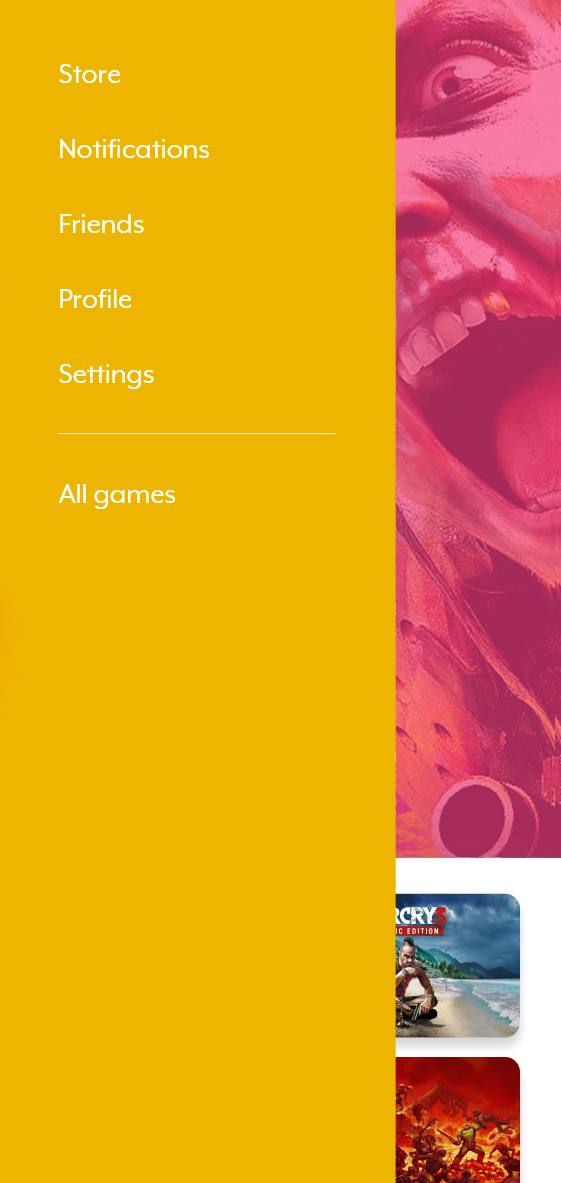
Screens: Visual identity and marketing materials
Gamestream website
This is where the user is made aware of what makes Gamestream unique, presenting it as a high value proposition. It informs the user of exactly what they can expect from the service if they were to choose to join the platform. The use of font, colour and rounded rectangles will allow them to establish a connection between the website and the Gamestream dashboard.
To keep the user experience streamlined only a few points of interaction are included. Join, log in and find out more. This prevents the user from getting distracted and keeps them focused on joining the service.
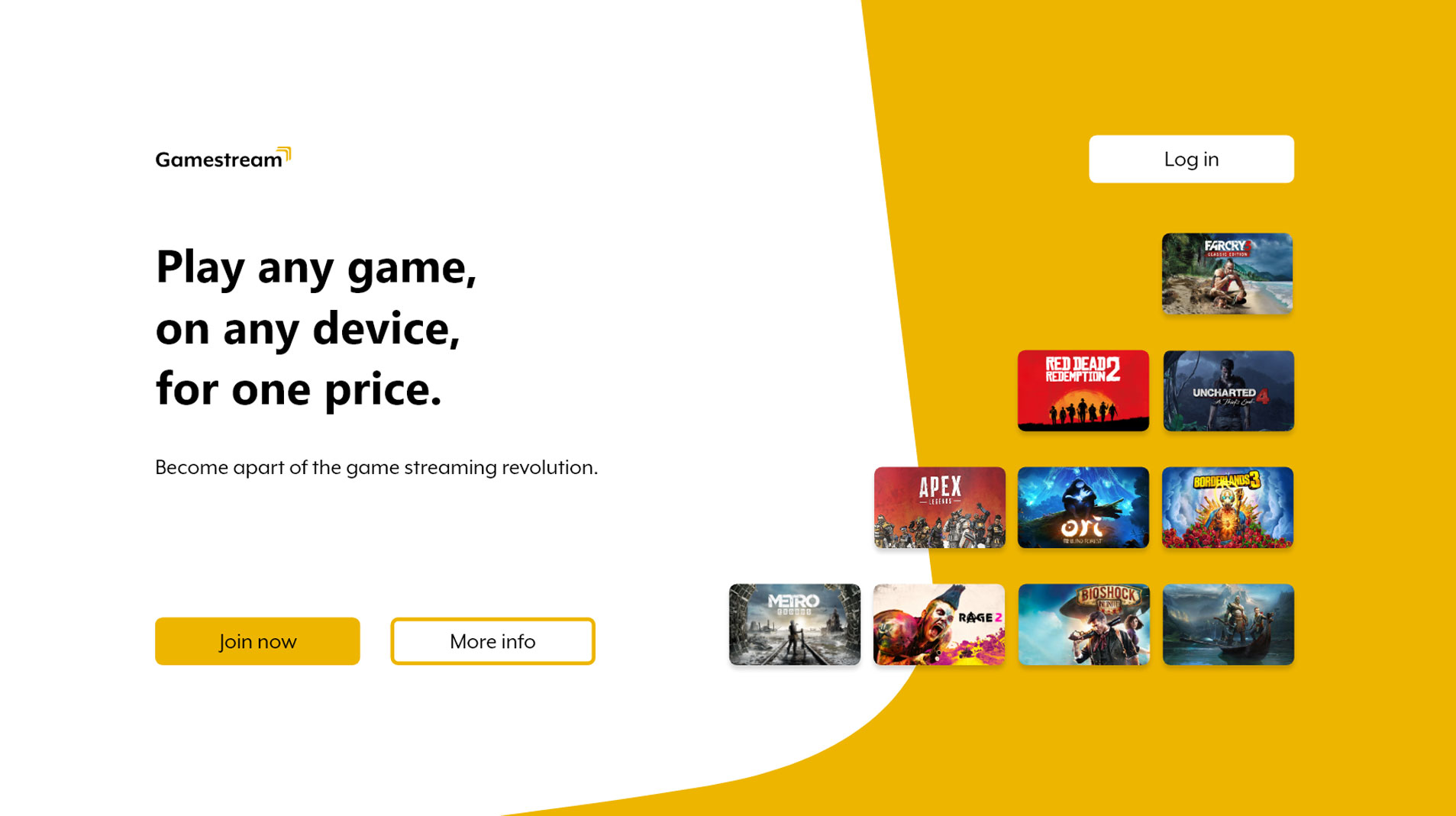
Onboarding screen
The onboarding is simple with the user required to enter just three pieces of information. This will keep the number of abandoned applications to a minimum.
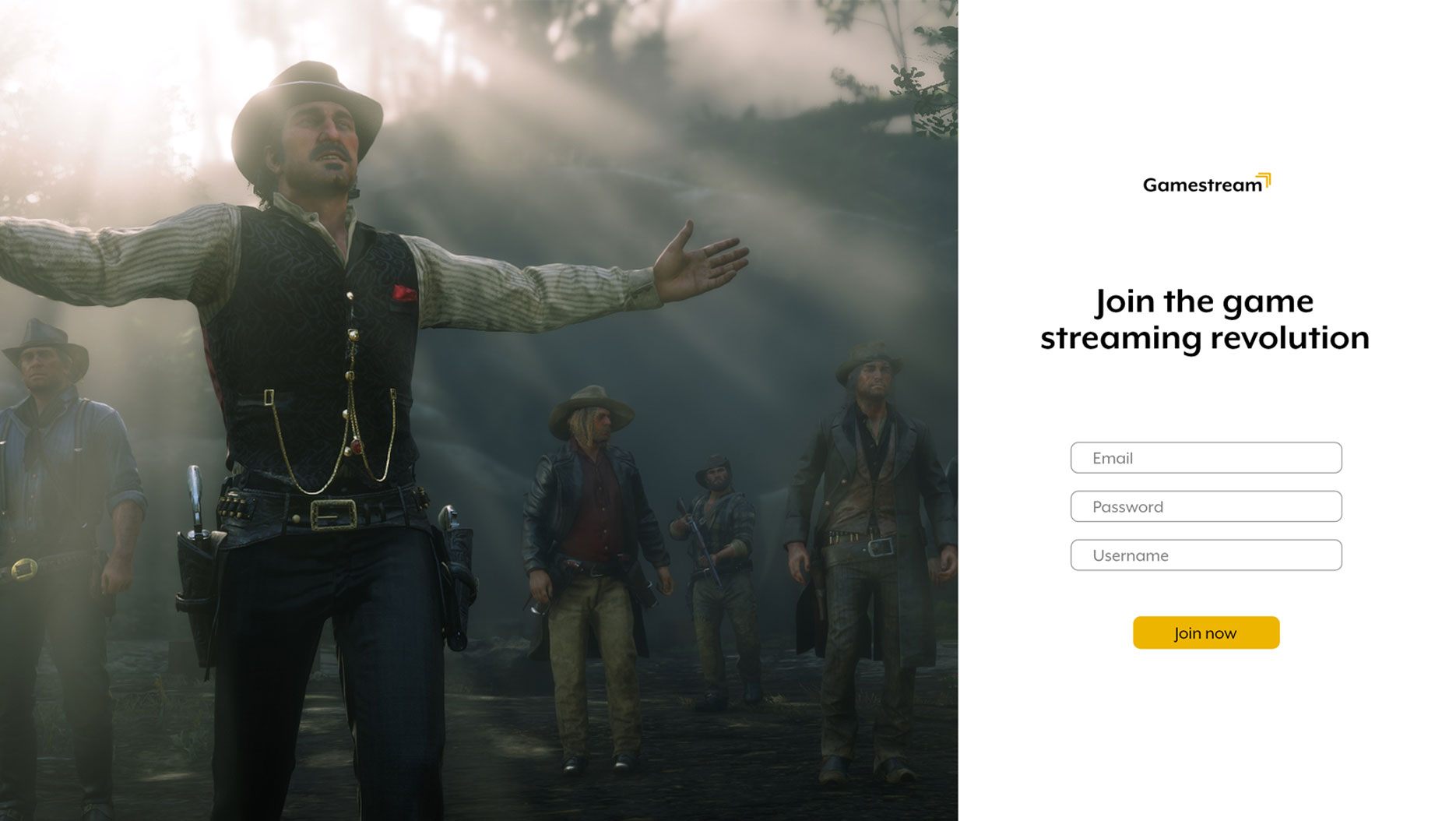
Logo
The yellow arrows are reminiscent of the wifi logo which reinforces how vital the internet is to the service. Yellow is the key colour in Gamestreams branding. It is bright, vibrant and unique when compared to competitors in the gaming industry.
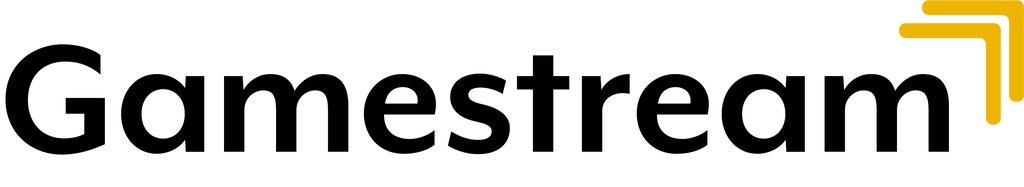
Welcome email
This will be one of the first points of communication that users will receive from Gamestream and will set the brand tone. The welcome email reinforces the key selling points of the service; speed and simplicity. Using the established brand identity increases consumer confidence in the service by making the email part of the overall Gamestream experience.